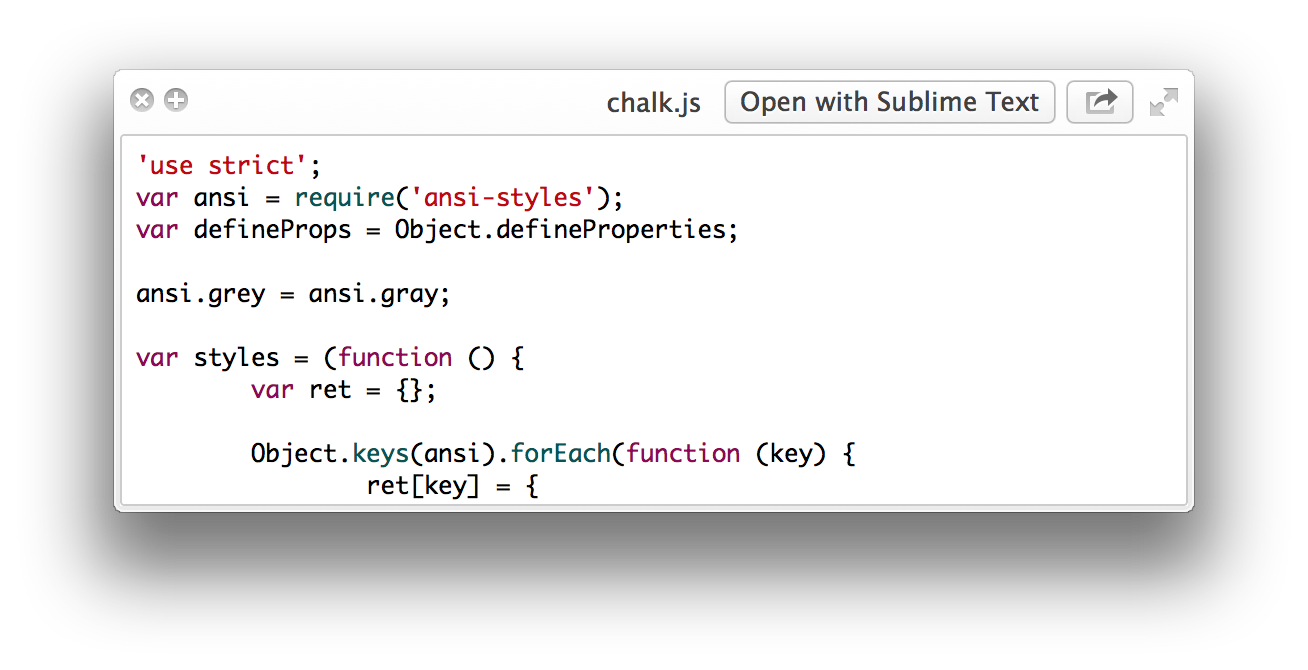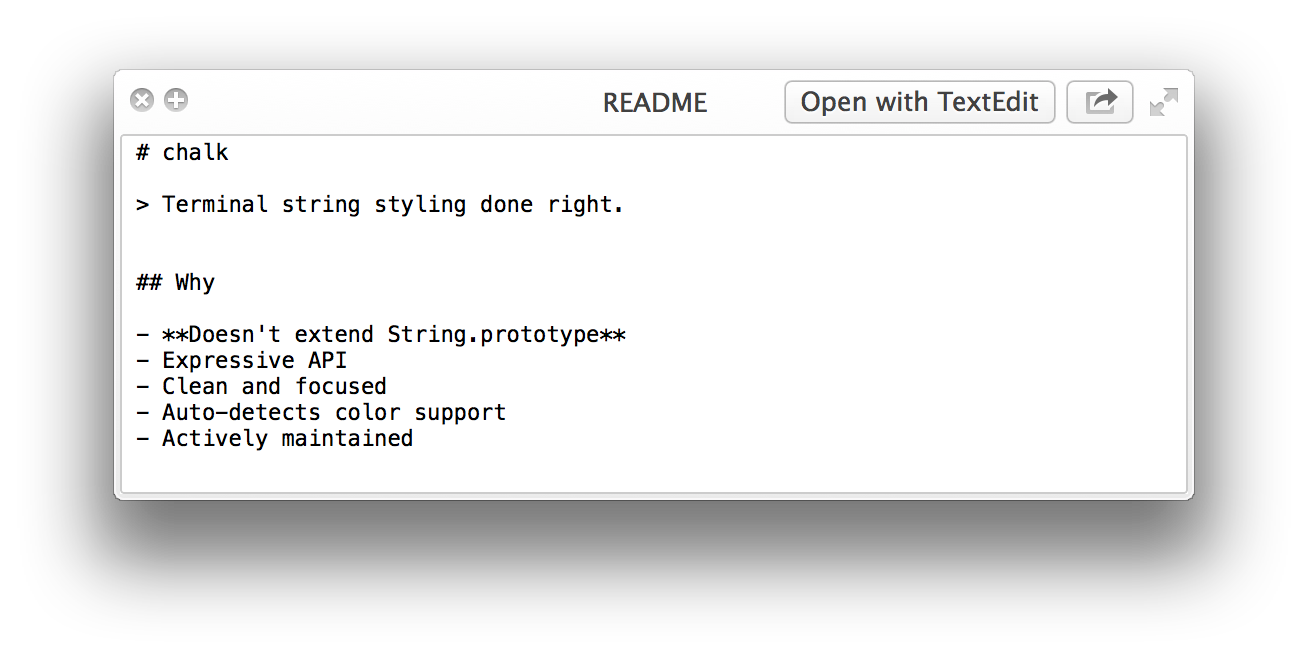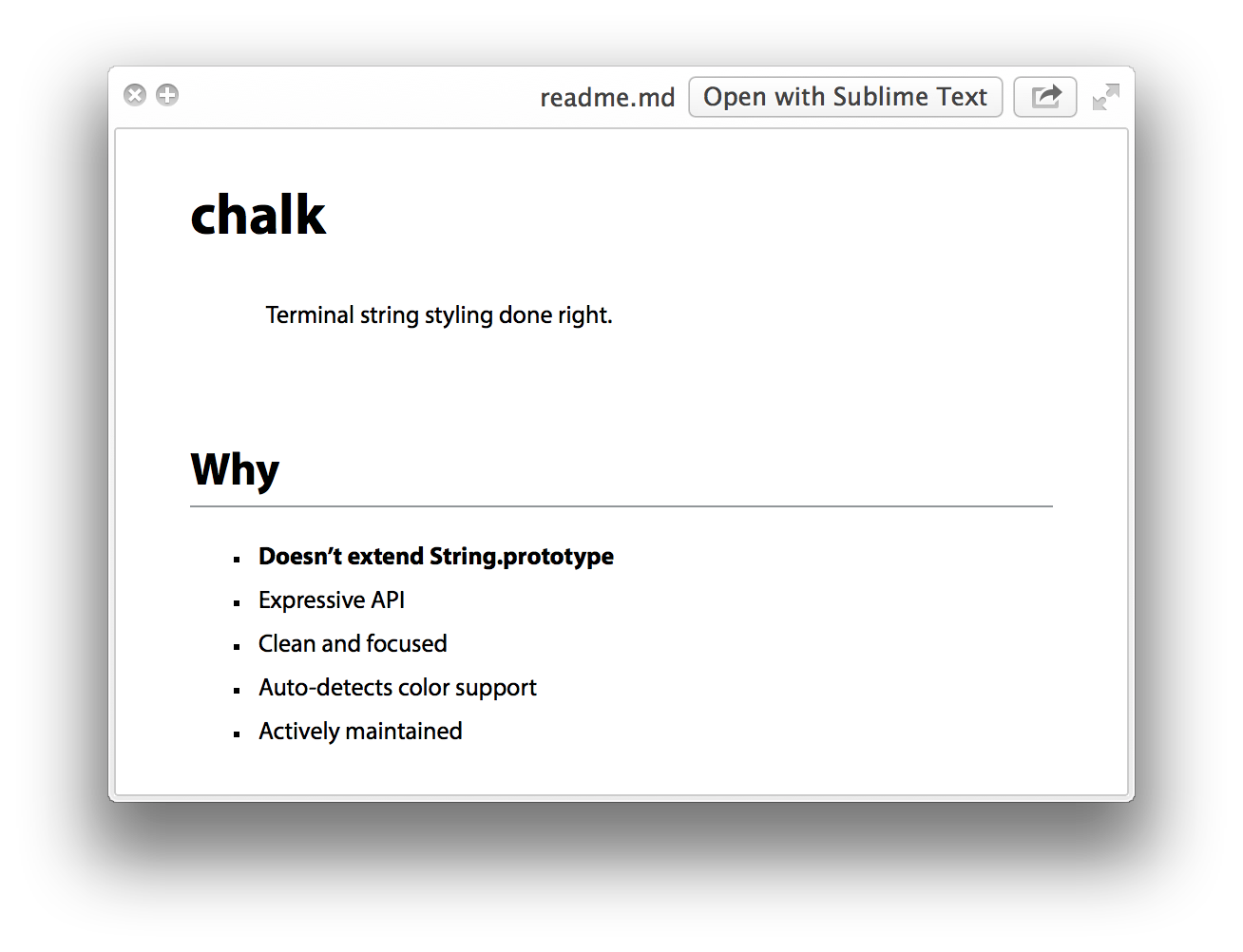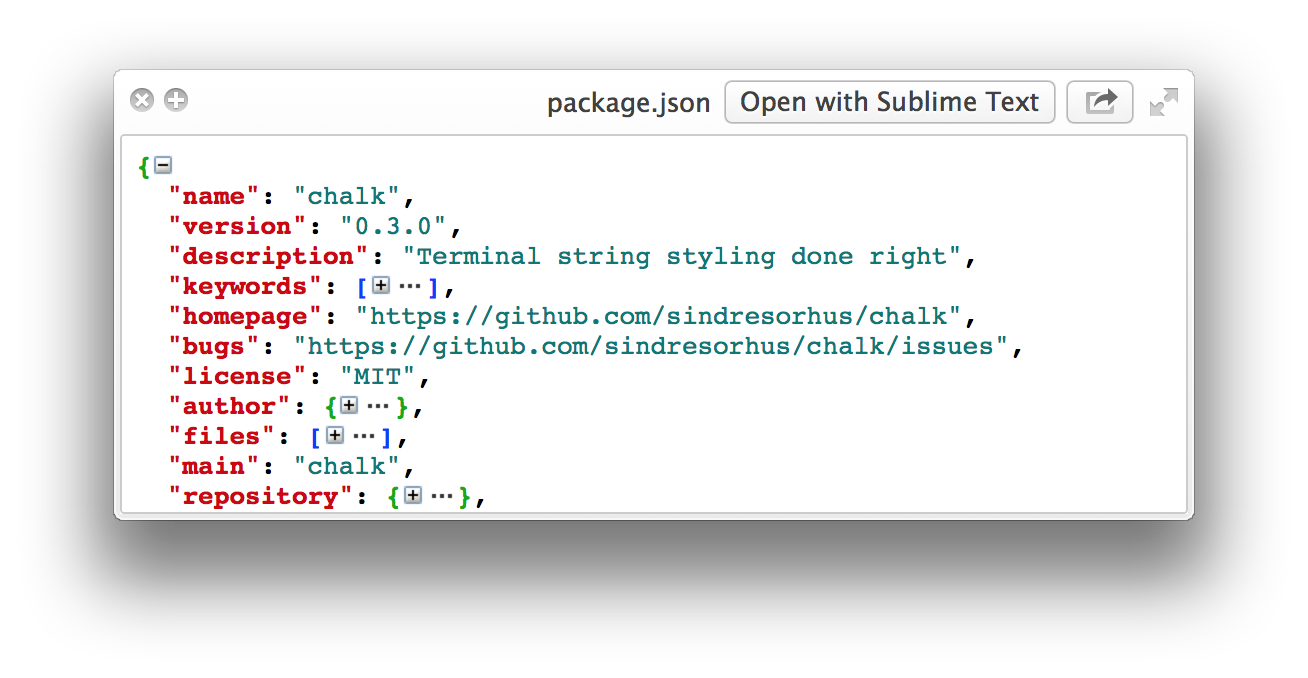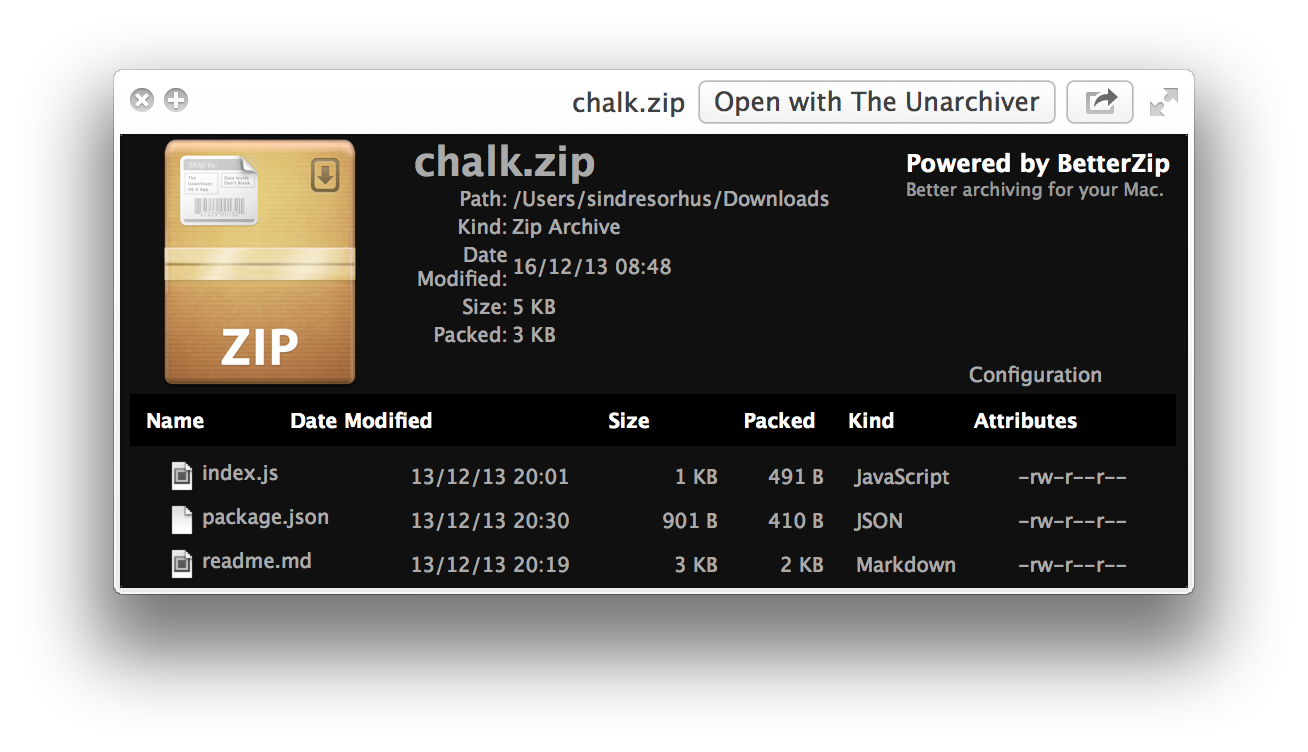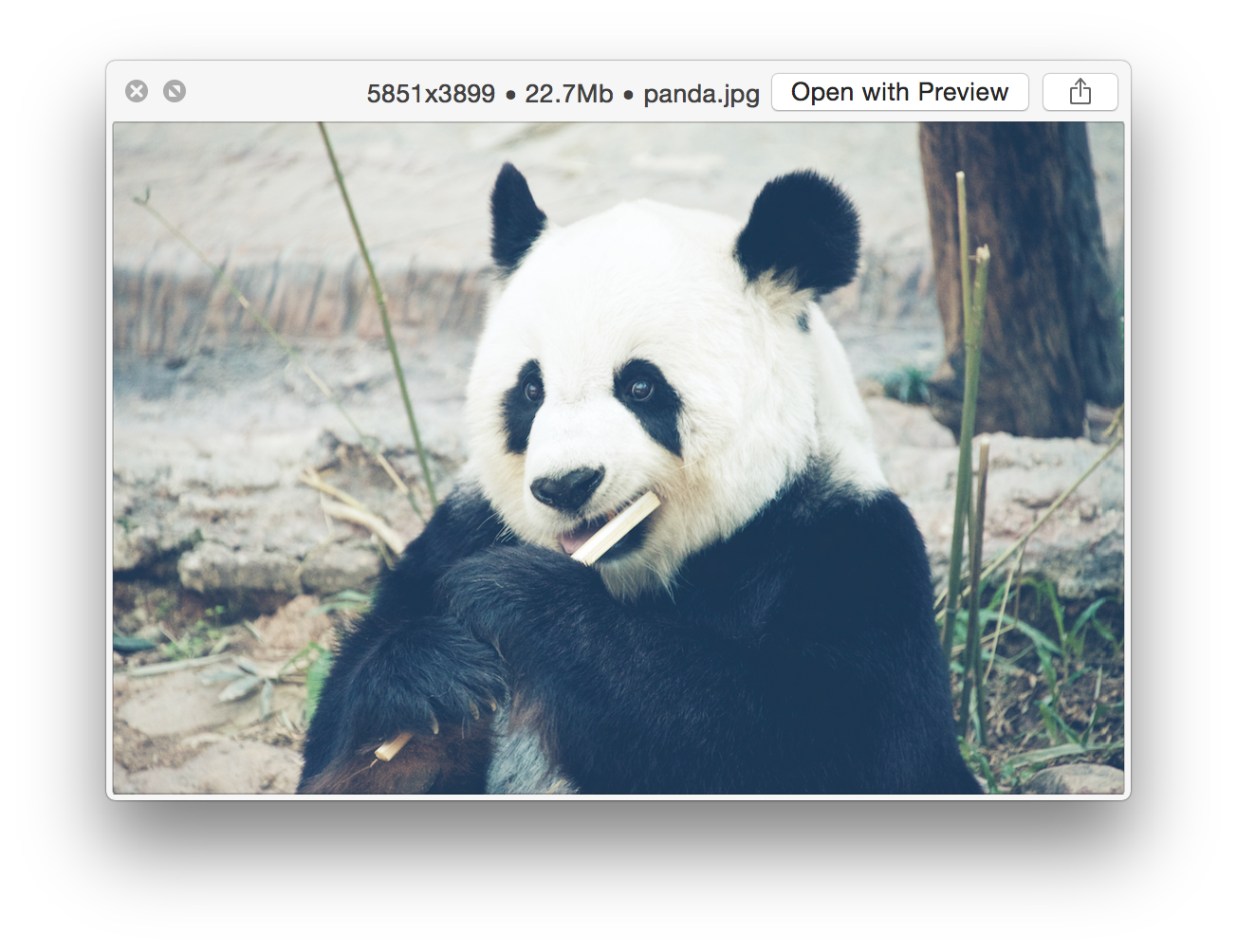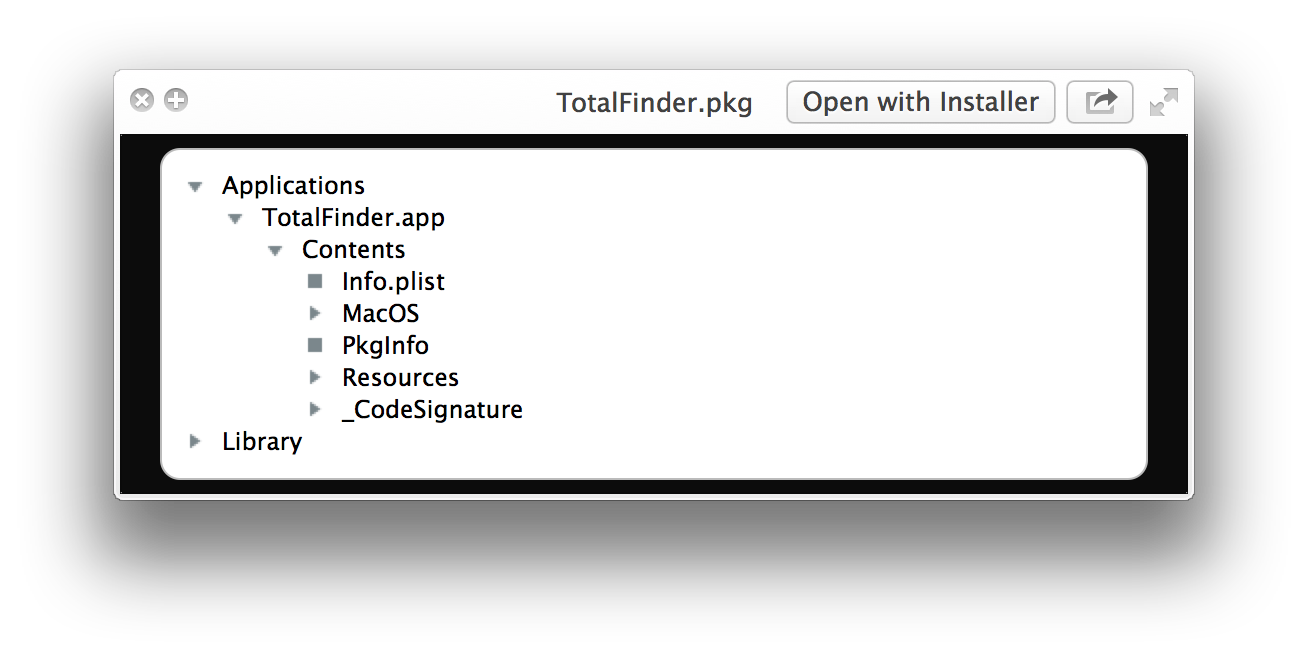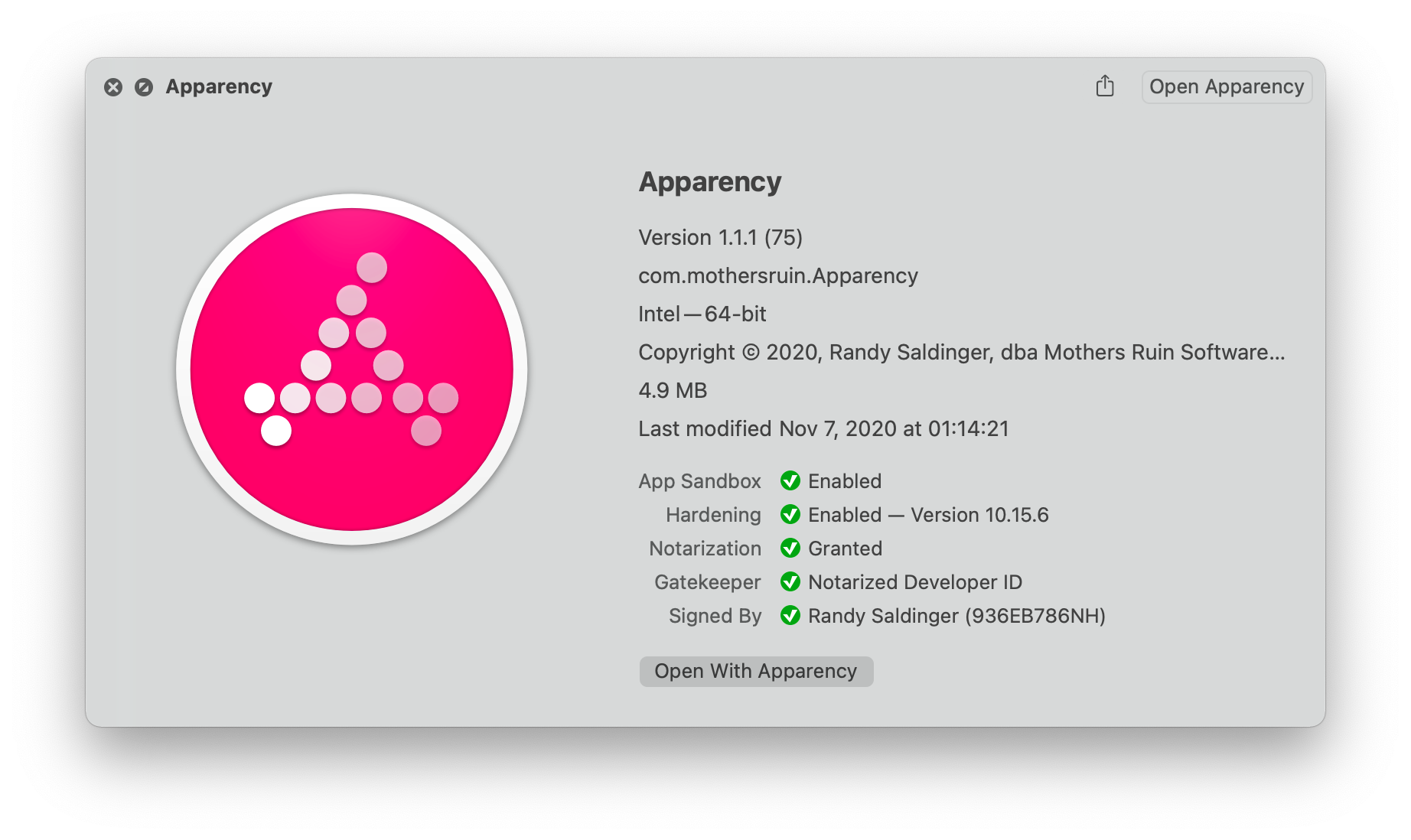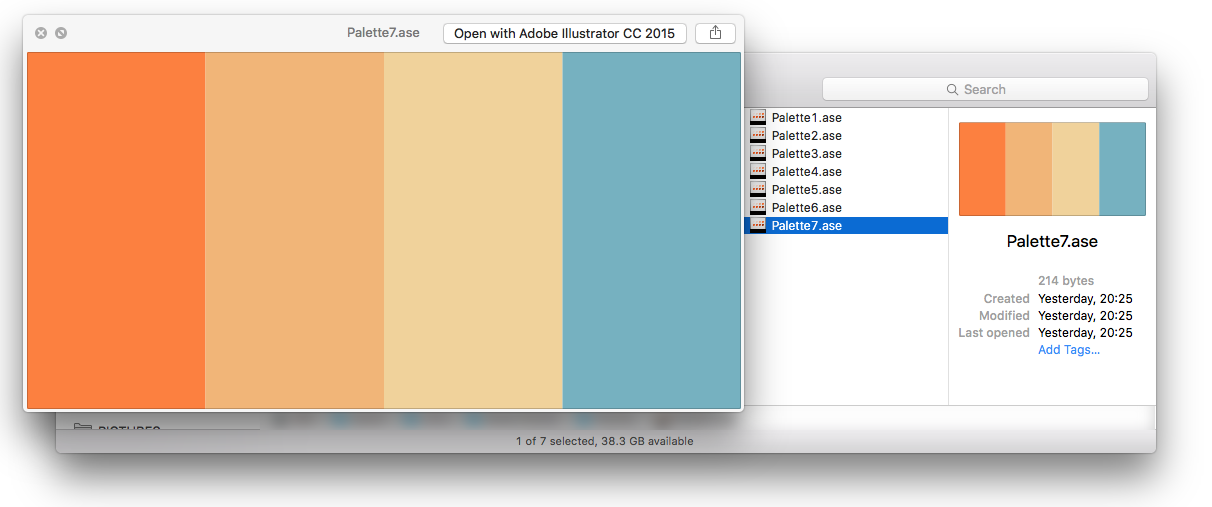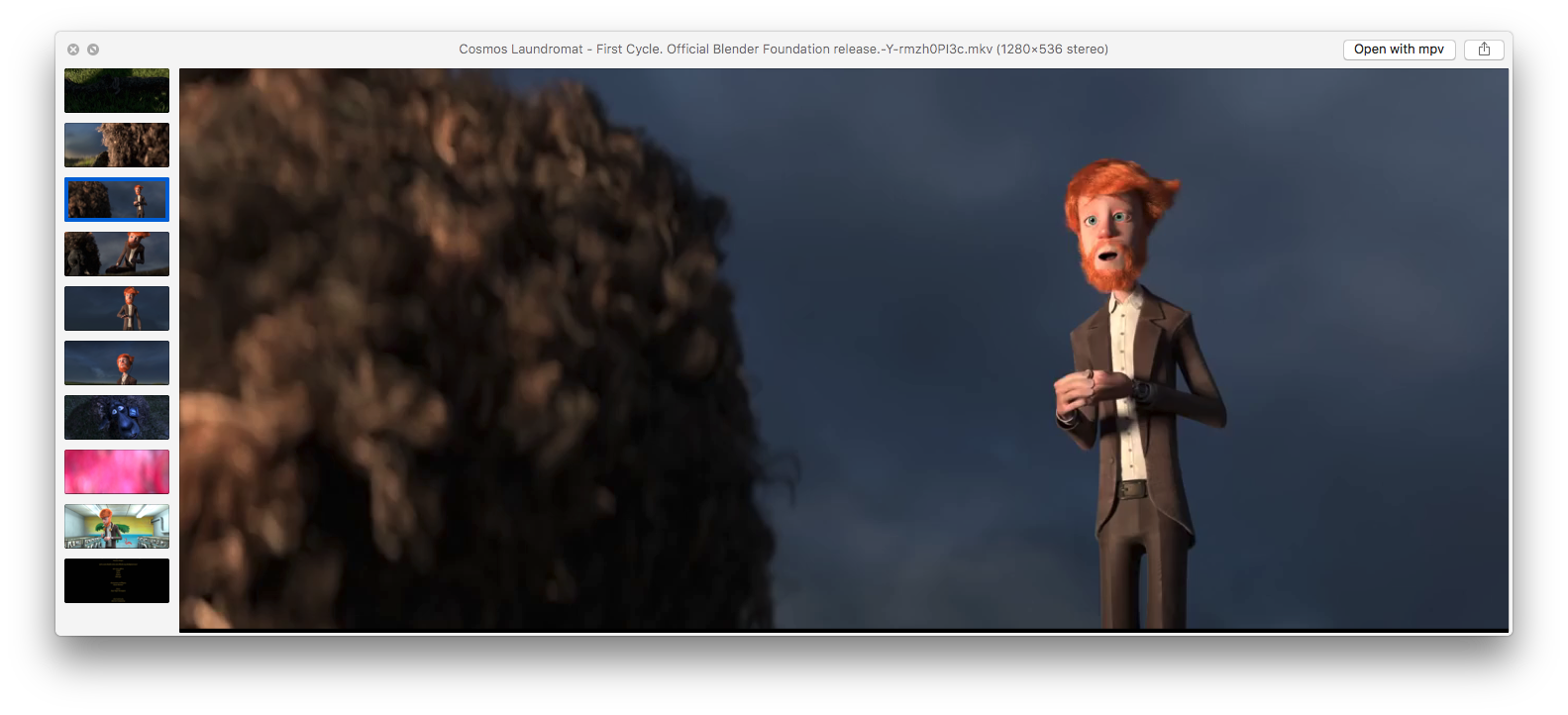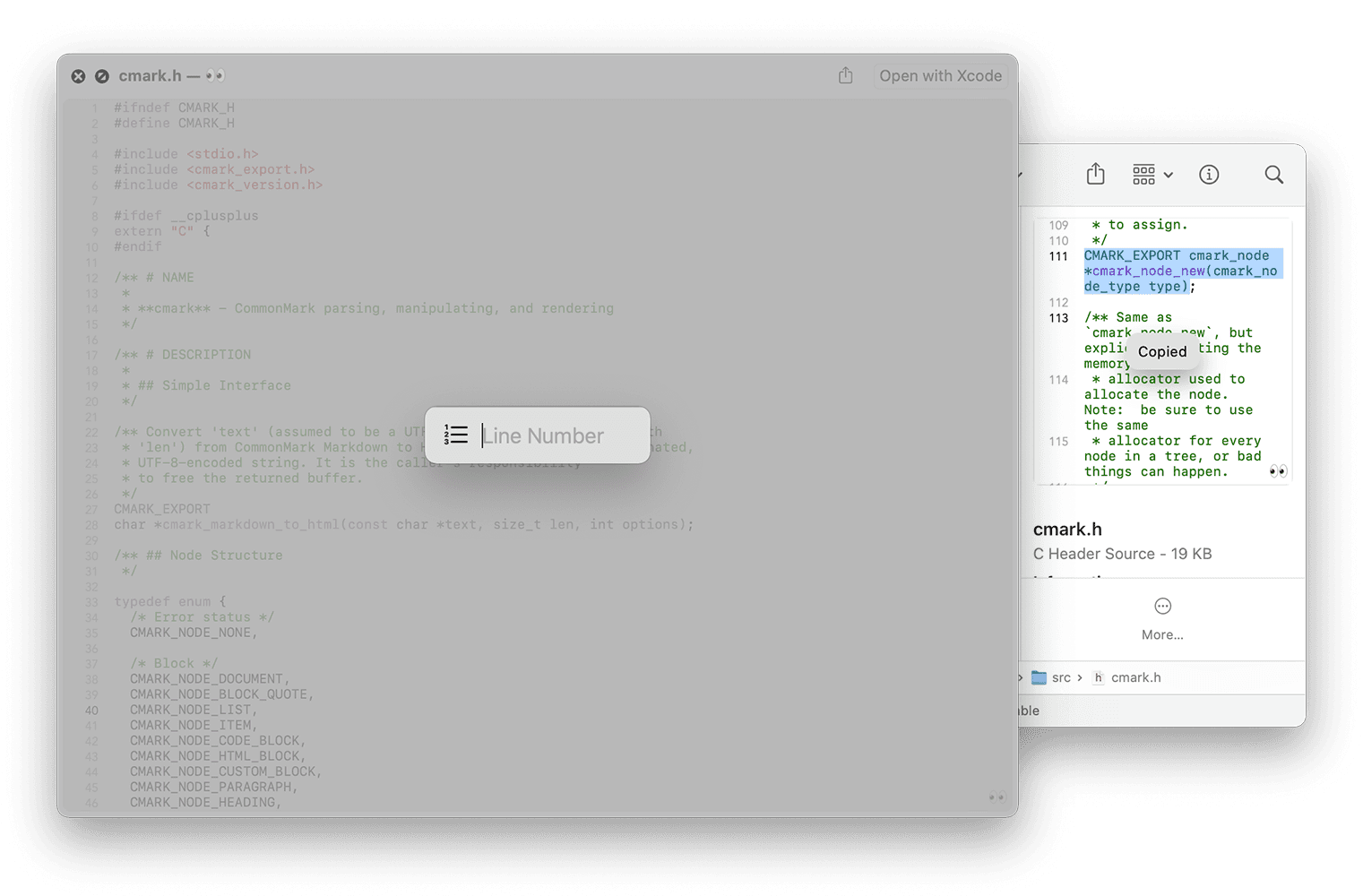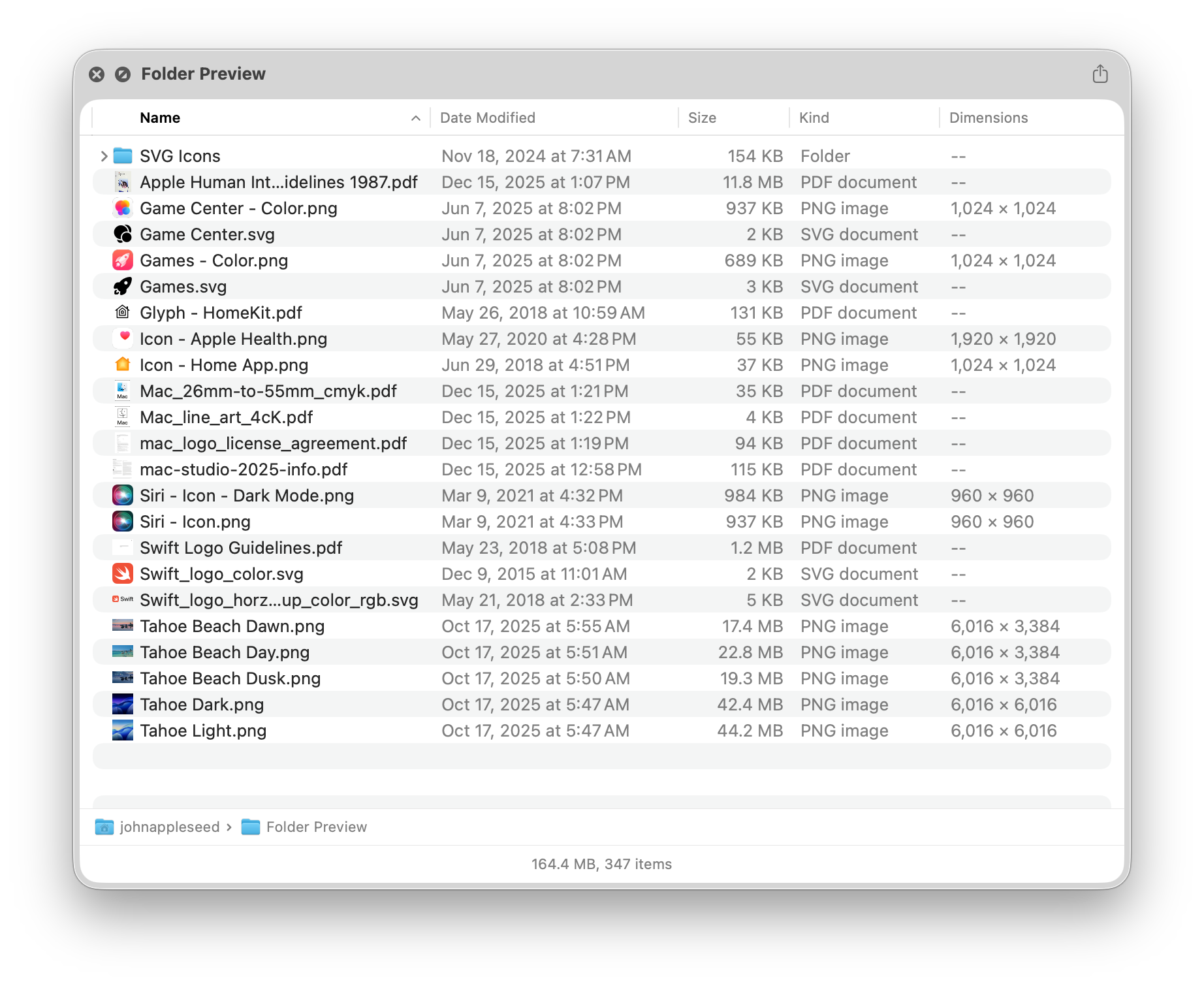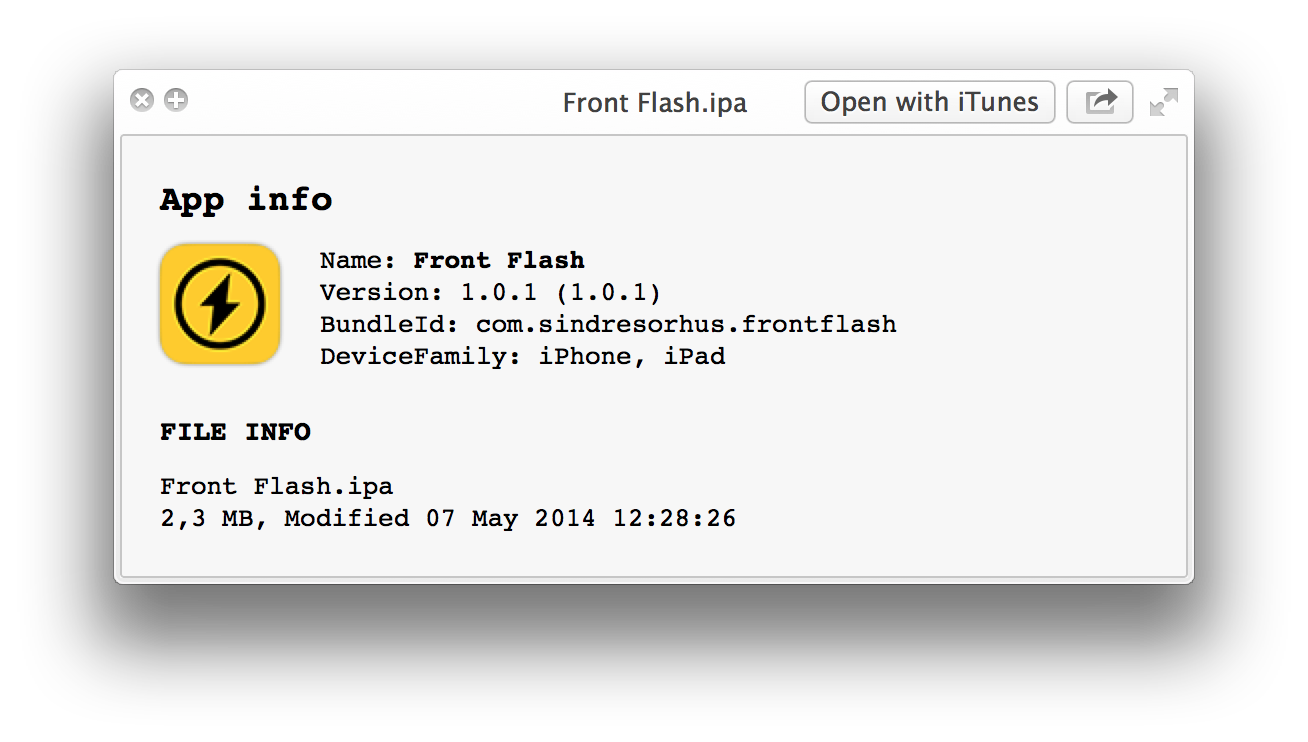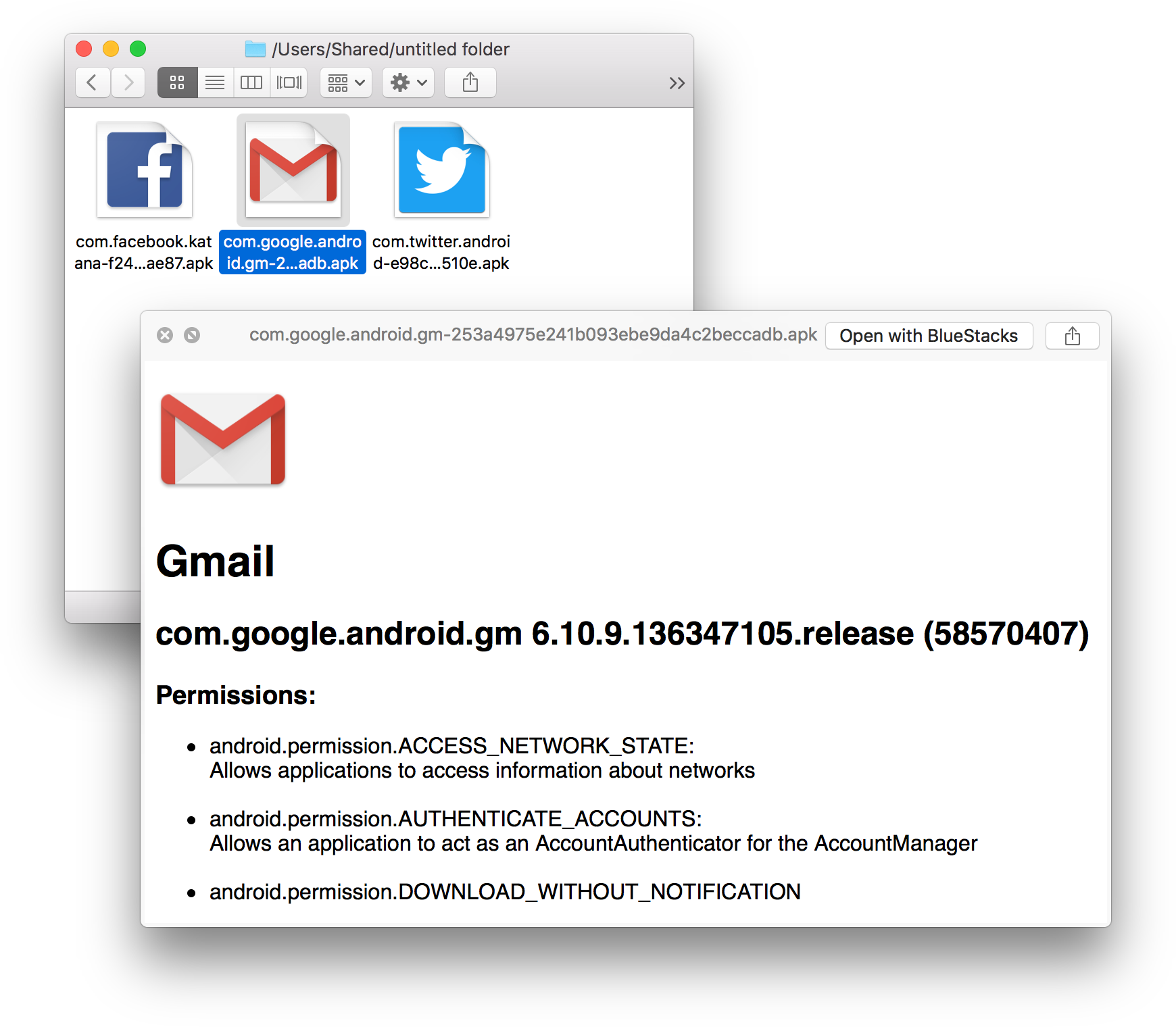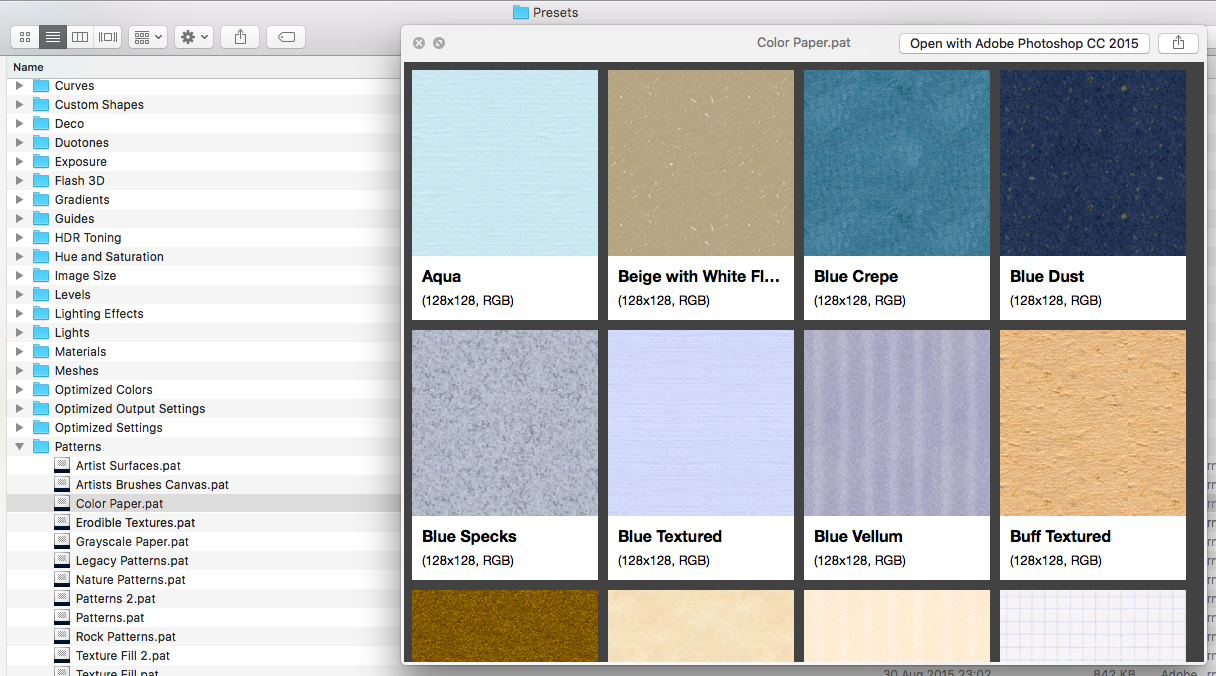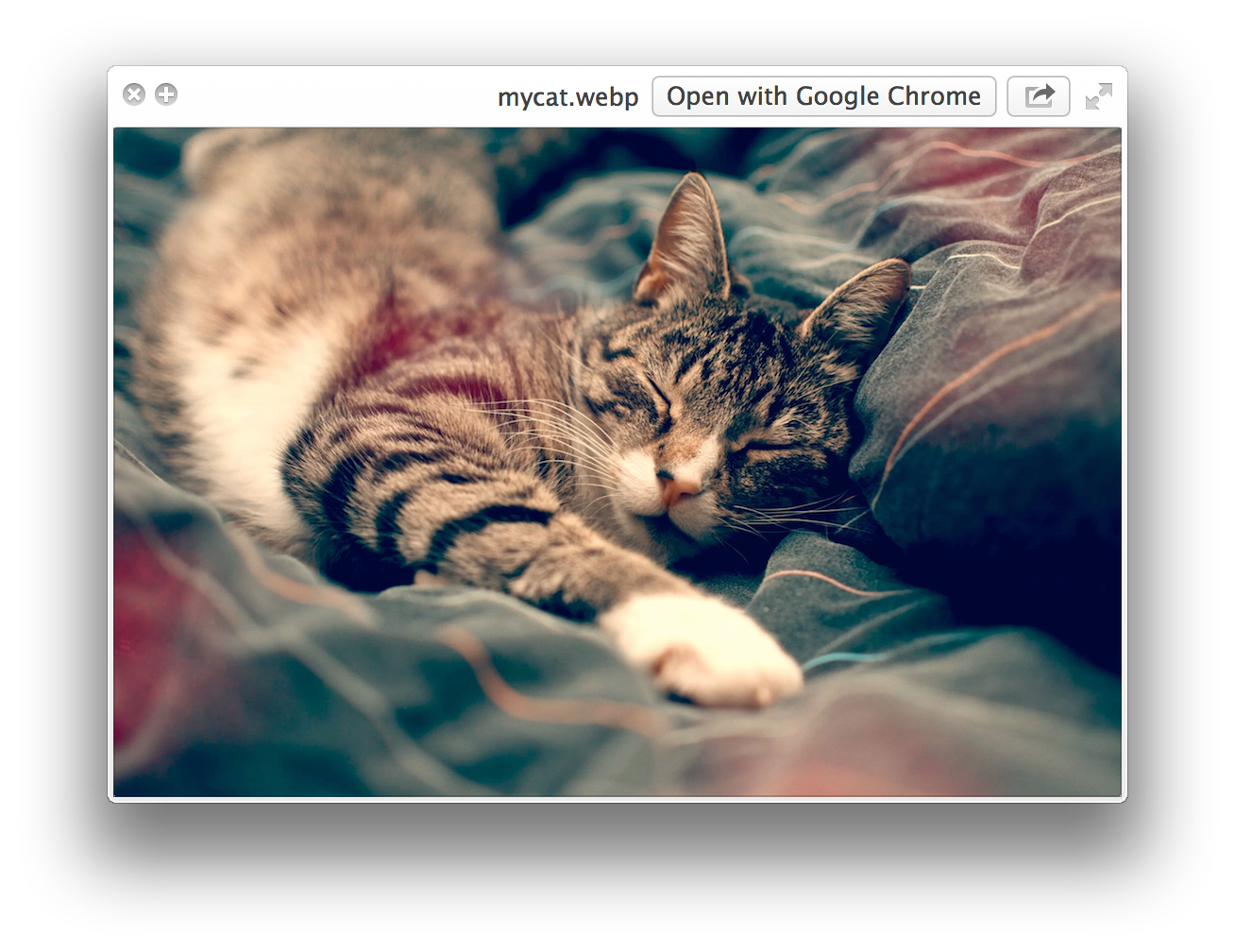Quick Look Plugins
Quick Look plugins  ¶
¶
List of useful Quick Look plugins for developers
Install¶
Using Homebrew¶
- Run
brew install <package>
Install all¶
brew install qlcolorcode qlstephen qlmarkdown quicklook-json qlimagesize suspicious-package apparency quicklookase qlvideo
Catalina notes¶
To get plugins working in Catalina, you will need to remove the quarantine attribute.
Run this to see the attributes:
xattr -r ~/Library/QuickLook
And run this to remove the attributes:
xattr -d -r com.apple.quarantine ~/Library/QuickLook
Manually¶
- Click "download manually"
- Move the downloaded .qlgenerator file to
~/Library/QuickLook - Run
qlmanage -r
Plugins¶
QLColorCode¶
Preview source code files with syntax highlighting
Run brew install qlcolorcode or download manually
QLStephen¶
Preview plain text files without or with unknown file extension. Example: README, CHANGELOG, index.styl, etc.
Run brew install qlstephen or download manually
QLMarkdown¶
Preview Markdown files
Run brew install qlmarkdown or download manually
QuickLookJSON¶
Preview JSON files
Run brew install quicklook-json or download manually
BetterZipQL¶
Preview archives
Note: The BetterZipQL plugin was integrated with the BetterZip app.
Run brew install betterzip to install the BetterZip app and its Quick Look plugin or download manually
The legacy BetterZipQL plugin can be downloaded here.
qlImageSize¶
Display image size and resolution
Run brew install qlimagesize or download manually
Suspicious Package¶
Preview the contents of a standard Apple installer package
Run brew install suspicious-package or download manually
Apparency¶
Preview the contents of a macOS app
Run brew install apparency or download manually
QuickLookASE¶
Preview Adobe ASE Color Swatches generated with Adobe Photoshop, Adobe Illustrator, Adobe Color CC, Spectrum, COLOURlovers, Prisma, among many others.
Run brew install quicklookase or download manually
QLVideo¶
Preview most types of video files, as well as their thumbnails, cover art and metadata
Run brew install qlvideo or download manually
More¶
These are not included in Install all.
Peek 💰¶
Peek allows you to copy and find text, jump to line numbers, render Github-flavored Markdown with a generated table of contents, restore scroll positions, highlight syntax, & more in the Quick Look previews of over 300 file extensions.
Purchase on the App Store.
The app is abandoned and buggy, but still functional.
Folder Preview 💰¶
Preview folders and ZIP files with the familiar experience of Finder.
Purchase on the App Store.
ProvisionQL¶
Preview iOS / macOS app and provision information
Run brew install provisionql or download manually
QuickLookAPK¶
Preview Android APK files
Run brew install quicklookapk or download manually
quicklook-pat¶
Preview Adobe Photoshop pattern files
Run brew install quicklook-pat or download manually
WebP¶
Preview WebP images
NOTE: This is already covered by
qlImageSize, so this plugin is listed here only in case you do not likeqlImageSize.
Run brew install webpquicklook or download manually
SourceCodeSyntaxHighlight¶
Preview many different source code files
Run brew install --cask --no-quarantine syntax-highlight or download manually
Note: This might overwrite some other Quick Look plugins.
License¶
To the extent possible under law, Sindre Sorhus has waived all copyright and related or neighboring rights to this work.